Visual Land SOUNDWAVE A1 Active Noise Cancelling True Wireless Bluetooth v5.3 In-Ear Headphones – Black
$3.59
679 in stock
The Visual Land SOUNDWAVE A1 Active Noise Cancelling True Wireless Bluetooth v5.3 Earbuds feature the latest in Active Noise Cancelling technology, the outward-facing microphone detects external sounds and counter with equal anti-noise to reduce environmental noise up to 30 dbs. With Bluetooth 5.3 and a large 13mm titanium composite diaphragm driver, the earbuds produce rich sound with deep bass and crisp vocal notes. The in-ear and lightweight design allow a comfortable fit for all-day listening, enjoy up to 5 hours of continuous playback, quickly recharge through the charging case for an additional 15 hours of playback. Enjoy listening to favorite music, podcast or audiobook while working out, running or commuting without worrying about damaging your earbuds. The IPX5 water and dust resistant rating effectively prevent your earbuds from damage from your sweat or raindrops. With the built-in LED display on the Type-C charging case, you will always know how much power you have left on the case. The intuitive smart touch controls built onto the stem of the earbuds enable multi-functionality from ANC to answering/rejecting calls to play/pause music or skip to the next song, and many other features.
- Active Noise Cancellation (ANC), ANC Off, or Transparency Modes
- Bluetooth 5.3
- Deep Bass with Crystal Clear Vocals
- Smart Touch Controls
- IPX5 Water and Dust Resistant
- Built-in Microphone
- 13mm Driver
- Up to 5 hours of continuous playback time + quickly recharge through the charging case for an additional 15 hours of playback
- Up to 50 feet of wireless range
- Charging Case with Built-In LED Display
- What’s in the Box? 1 Pair of Earbuds, Charging Case, Type-C Cable, 3 Sizes of Silicone Earbud Tips, QuickStart Guide & Warranty Information
- Available in White, Black, Pink, Blue, and Green
- Voice Prompts: When earbuds are on your ears, a voice prompt will immediately announce “Power On”, “Pairing”, then finally “Device Paired”. “Device Paired” signifies the Left and Right earbuds are paired; note your earbuds are Not yet connected to your Bluetooth device.
- Bluetooth Pairing: To connect to your Bluetooth device, on your device’s Bluetooth settings, locate and connect to “SOUNDWAVE A1” from the list of available devices, a voice prompt stating “Device Connected” will be heard if the pairing is successful.
| Dimensions | 1.29 × 0.87 × 0.75 in |
|---|
Only logged in customers who have purchased this product may leave a review.
Related products
Earbuds and In-Ear Headphones


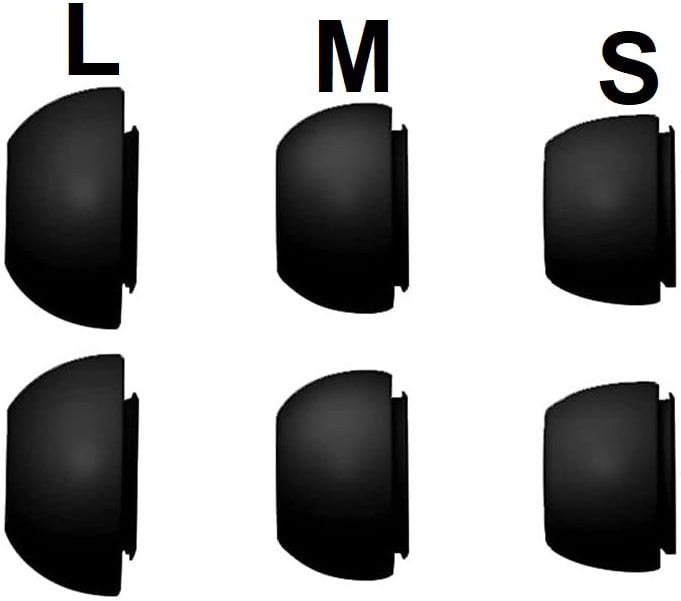


Reviews
There are no reviews yet.